SmartSimple Cloud's underexplored features: SmartCards, Tab Bar, Dashboards

Over the next few months we will be highlighting some important but lesser known features within SmartSimple Cloud. Whether you're already using these features or just discovering them for the first time, we expect these features to truly boost your process efficiency and effectiveness.
Today, we will spotlight three transformative features: SmartCards, Tab Bar, and Dashboards. Each has its unique capabilities that will elevate your SmartSimple Cloud experience.
SmartCards: a simple but powerful tool to access, organize, and share your data
The SmartCards feature in SmartSimple Cloud enables you to tailor your data management experience, resulting in efficient organization, personalized views, and a smooth, streamlined process. With SmartCards, users can create customized cards containing specific sets of data relevant to their tasks or responsibilities, making it a breeze to access frequently used information without the need for extensive searches or navigation. This simple tool allows you to create and access a collection of commonly used data, which can be easily shared with others, either one person at a time or based on their roles within the system.
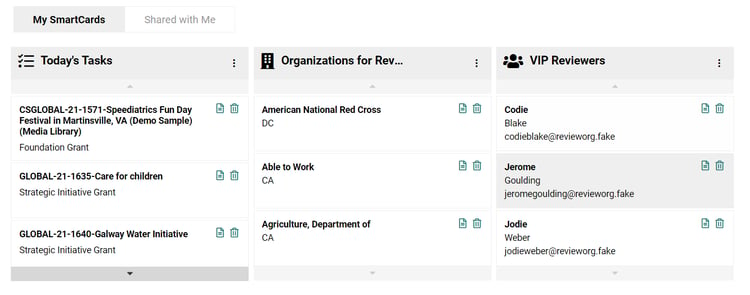
Displaying SmartCards: The image shows above depicts the SmartCard layout, which can be shared among authorized users. Sharing can occur on an individual basis or by user roles.
Here's how the SmartCards feature can enhance your day-to-day operations:
- Enhanced collaboration and reduced data retrieval time with seamless access and sharing of object data.
- Streamlined operations through efficient data organization and management.
- Targeted data analysis due to personalized, configurable display settings.
- Simplified workflows and increased productivity with easy object creation and addition to SmartCards.
- Improved project outcomes by promoting team collaboration through role-based SmartCard sharing.
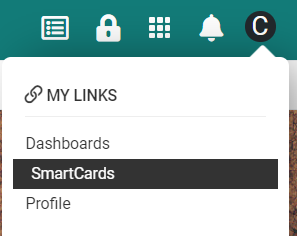
Accessing SmartCards: Located in the user profile menu.
Want to learn more about SmartCards? Visit our YouTube resource and our Wiki page.
Tab Bar: effortless multi-tasking
The Tab Bar feature allows a user to manage multiple tabs within the same instance of SmartSimple Cloud. By enabling users to work on different tasks or access various data sets simultaneously, the Tab Bar streamlines workflow and improves efficiency. The Tab Bar functionality enhances productivity and ensures a smooth transition between tabs while providing customizable data views. With the ability to customize data views within each tab, users can tailor their workspaces to suit specific needs, further optimizing their experience within the platform.
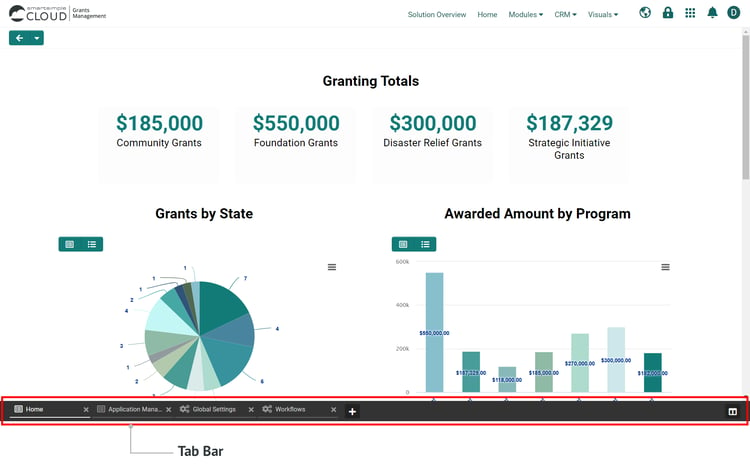
Tab Bar functionality: Located at the bottom of the SmartSimple Cloud window, the Tab Bar includes a "New Tab" button for easy tab creation and a "Multitask Toggle" button on the far right, to split the screen in two.
%202.png?width=750&height=403&name=Tab%20Bar%201%20Application%2c%201%20Organizational%20Profile%20(of%20the%20same%20Org%20as%20the%20application)%202.png)
Multitask: Toggle on/off. Allows for split-screen viewing of two tabs at a time. The two tabs shown in this mode must be adjacent to each other. Re-order the tabs by dragging them to their desired order.
Tab Bar feature highlights:
- Efficient task management via multiple tab creation, reducing operational time.
- Productivity boost with simultaneous running of tabs, maximizing work output.
- Personalized viewing experience through customization, enabling focused work.
- Smooth navigation between tabs, enhancing ease of use.
Want to learn more about the Tab Bar? Visit our YouTube resource and our Wiki page.
Dashboards: your personalized access to real-time data
The Dashboards feature in SmartSimple Cloud offers a strategic advantage by organizing your data into digestible, clear displays. Dashboards are essentially personal portals that users can create themselves and share amongst other users within the platform. Dashboards turn relevant system data into visual insights, helping to alleviate data overload and allowing for a more intuitive understanding of complex information. This, in turn, drives value for your organization by optimizing decision-making processes and enhancing overall efficiency.
Dashboards can help enhance your personal efficiency and decision-making:
- Clear visual insights via appealing charts and lists, enabling quick data comprehension.
- Streamlined operations through customizable layouts, enhancing user experience.
- Informed decision-making with access to real-time data, promoting accuracy.
- Increased productivity and control over data management, improving efficiency.
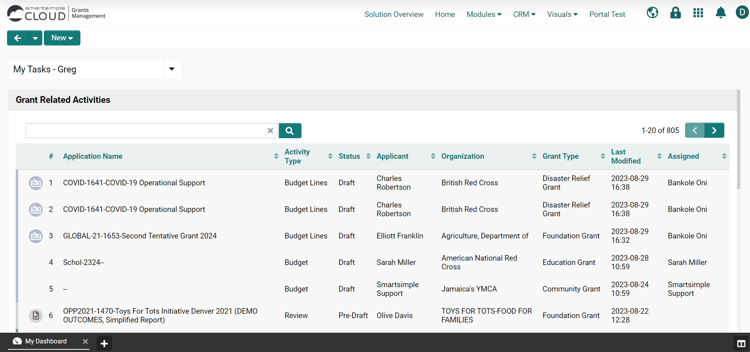
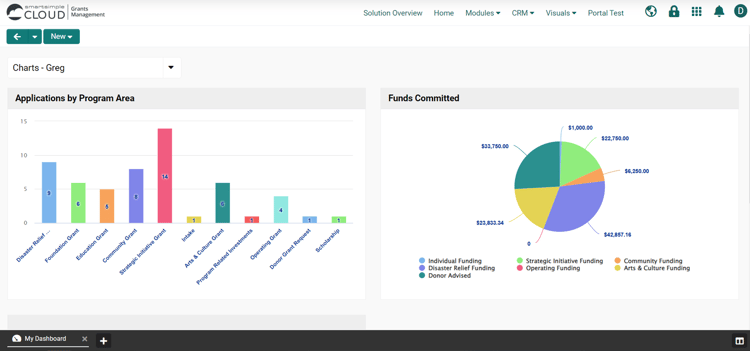
Layout options: Illustrated above are a task listview and two charts. Four distinct layout options are available when creating a new dashboard.
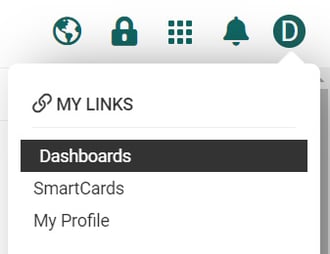
Accessing Dashboards: Accessible through the user profile menu.
Want to learn more about Dashboards? Visit our YouTube resource and our Wiki page.
SmartSimple Cloud is much more than a platform - it's a toolkit designed to optimize your productivity and streamline your operations. Keep an eye out for more spotlight features that can further elevate your productivity. Together, we’ll continue to tap into the full power of SmartSimple Cloud to help you and your organization change your world.
More resources
For a more in-depth look, visit the SmartSimple Wiki to learn more about the SmartCards, Tab Bar, and Dashboards features. Visit and subscribe to our YouTube channel for valuable insights, expert tips, and practical examples that will enhance your SmartSimple Cloud experience and drive greater value for your organization.